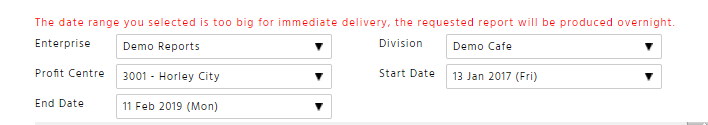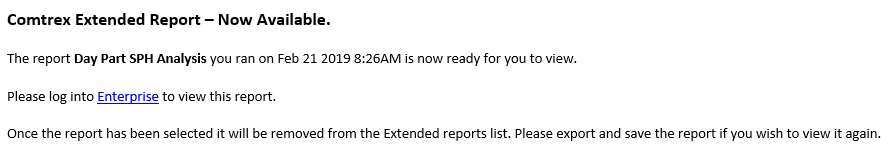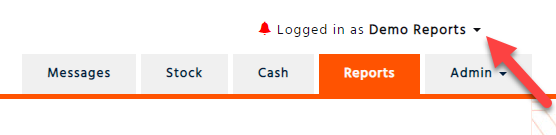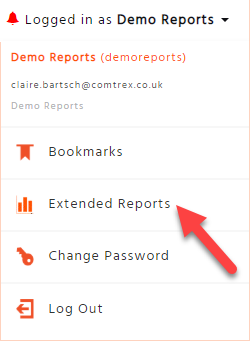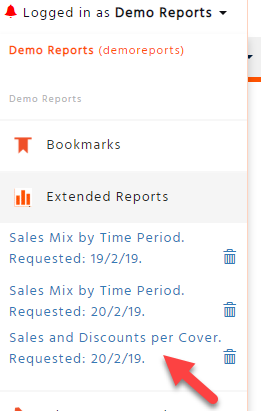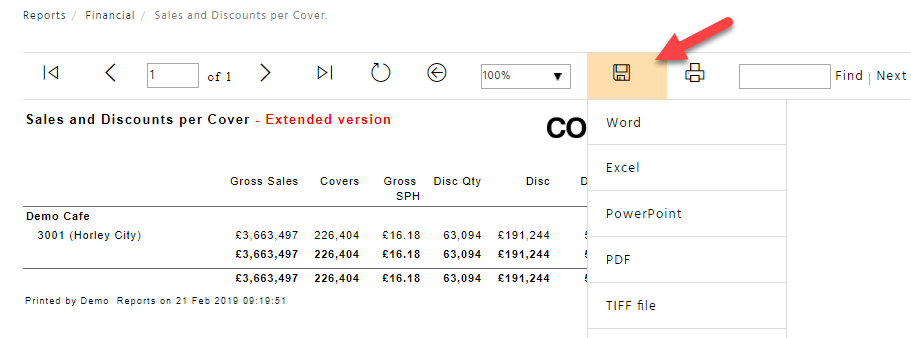The following reports will allow you to run them for an extended date range that is greater than 13 months.
-
Sales and Discounts per cover
-
Sales Mix by Time Period
-
Day Part SPH Analysis
-
Detailed Sales Mix
-
Financial Detail
-
Weekly Sales Summary
-
Sales Category Analysis
-
Sales Mix LFL
-
Daily Time Period Analysis
-
Weekly Time Period Analysis
How to Run an Extended Report
-
Log into Enterprise and select the report you would like to run
-
Select your parameters
-
If the report goes over a certain range it will raise the message “The date range you selected is too big for immediate delivery, the requested report will be produced overnight”.
-
An email will be sent to you informing you that the report is now ready to be viewed.
-
Select the User menu drop down list at the top right-hand corner and then ‘Extended Reports’.
-
Select the report that you wish to view.
-
The report will then be displayed in the reporting browser.
-
If you wish to view this report again, please export the report to your preferred format. Once the report is selected it will be removed from the list.
Considerations
-
Reports will only be generated 4am, 1pm and 4pm Daily.
-
Only 5 reports will be available for you to select at one time
-
If another is run it will replace the first one that was run so the most recent 5 will show
-
If the same report is selected twice on the same day, the later will replace the existing one in waiting
-
All date range reports will be available in a future release